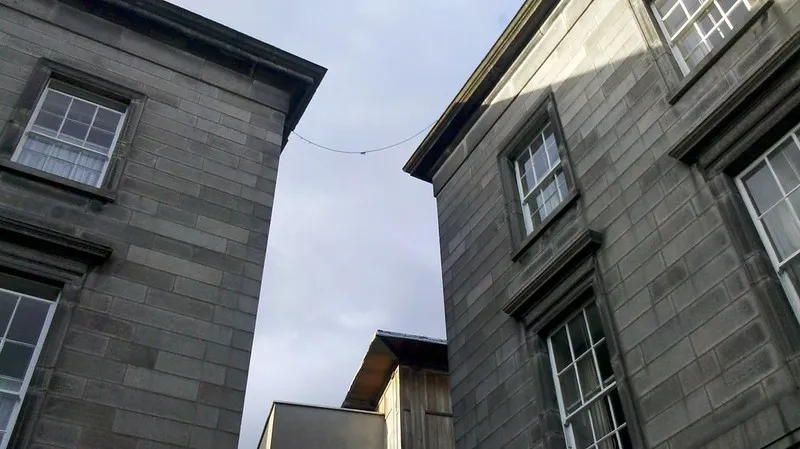
networking, Binary Koala, CC BY 2.0, via flickr
Add a New VLAN Interface
About
If you want to split traffic between your main network and any additional networks, e.g. your homelab’s network, you will need to create a new VLAN interface and then assign it. This is assuming you have already setup port tagging on your switch to assign ports to the appropriate VLANs.
Prerequisite
Switch Setup For Multiple VLANs
Instructions
Navigate to Interfaces > Other Types > VLAN. Click the ’+’. Enter the Device name in the form: “parent-interface” + ”_” + “vlan” +“vlan-tag” e.g. re0_vlan902. Select the parent interface in the dropdown menu. In my case it’s re0. Enter the VLAN tag, e.g. 902. Set the VLAN priority depending on how you will use the devices on the VLAN.